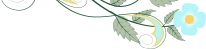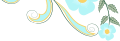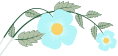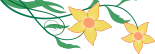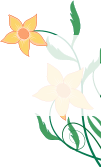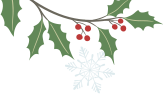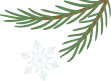Payments
Make a Payment to Opulent Blends by Credit Card
Payment for catalog orders may be made by credit card via a secure online transaction.
Step 1 - Submit Payment
Click the "Make a Payment via PayPal" button below. On the PayPal site, you will enter your order sub-total and complete your purchase using a credit card or a PayPal account. You may choose to pay with a credit card as a guest, a PayPal account is not required.
Important Note: PayPal automatically adds tax to the order total. Please note that we will refund the taxes charged. We apologize for this inconvenience.
Step 2 - Update Order Form with Receipt Number
When payment is completed, a Receipt Number will be provided. Locate the customers’ order row on the order form and mark the “Credit Card” check-box. Next, write the provided Receipt Number in the column titled “Credit Card Receipt #”. This number will be displayed on your screen after payment is completed, as well as provided in a confirmation email.
When we receive the order form, this number will allow Opulent Blends to ensure proper payment credit.
 Basket
Basket